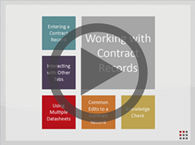User Training
Each module focuses on one topic related to the Ntracts application.
Total time for all 7 modules = 1 hour, 24 minutes.
Suggested Watch List for Users
We have created 3 suggested curricula based on common job responsibilities.
Need a refresher? You may watch all modules as often as you wish.
Nbox Message Recipient
1 – Introduction to Ntracts
6 – Help Menu
7 – Workflows and the Nbox
Contract Record Reviewer
1 – Introduction to Ntracts
2 – Contracts App
6 – Help Menu
7 – Workflow and the Nbox
(if workflows are used)
Contract Manager
1 – Introduction to Ntracts
2 – Contracts App
3 – Address Book
4 – Working with Contracts Records
5 – Help Menu
6 – Workflow and the Nbox
(if workflows are used)
Advanced Reporting Training (Webinar Session)
This one hour session will cover some of the advanced features of the Ntracts Reports tool including building and formatting custom reports. To get the most out of this live webinar, it is recommended that you have edit permissions to at least one subfolder within your organization and completed user training. This webinar is a demo/lecture format with an opportunity to interact with the trainer and ask questions. Please click on the link below, fill out the form, and one of our trainers will be in touch to schedule a session.
Topics that will be covered include:
- Creating an ExpressView report
- Creating an Advanced report
- Understanding reporting data objects
- Duplicating an existing report
- Editing report filters
- Formatting a report